Tips and Tricks to Optimize the Speed of Your Mac

If you have had your Mac for some years, and it has become so slow, you may be wondering what happened. You cannot help but wish you could have the same speedy machine you had when you first bought it. Fortunately, if you are wondering why and what you can do to fix the problem, there are some things you can do.
Here are some simple tips on what you can optimize the speed of your Macintosh machine and work without stress:
Perform Hard Drive Clean Up

The easiest and best way to speed up your Mac is by cleaning up the hard drive. You should look keenly at the items in your hard drive and do away with everything slowing down your Mac. Some of the items that can slow down your machine include apps, cache, hidden trash, widgets, language packs, plugins, and large files.
All these things make your speed slower, so cleaning them up would a great relief. While you can remove all these items manually, it can be tiresome and time-consuming. Besides, you need to know the location of all of them to clean them up. Fortunately, some tools can help you get rid of these junk files.
Empty the Trash and Downloads
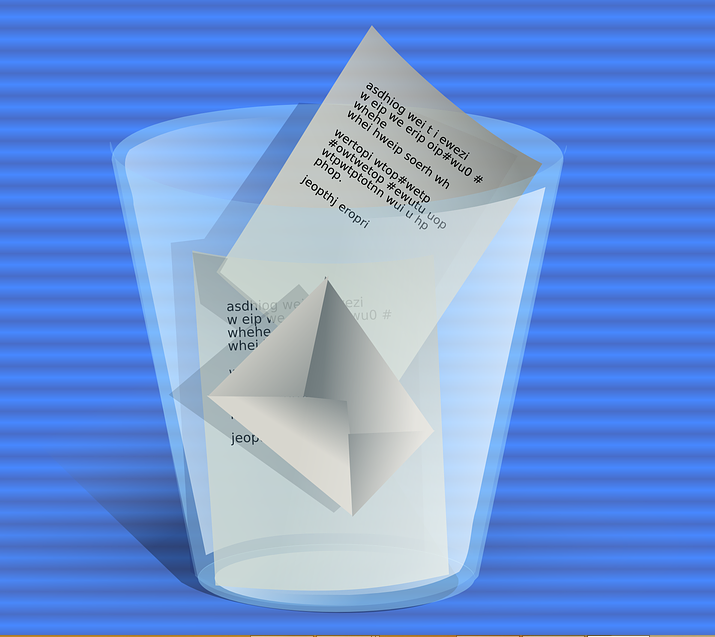
One easy and obvious way of speeding your Mac is by emptying the downloads and the trash. To clean up the junk, right-click on the trash in the Dock and select empty trash. Moreover, you can delete any stuff you will not likely …


 How to Choose an Online Fax Service Provider
How to Choose an Online Fax Service Provider
 Most models of the Toshiba laptops have a hybrid drive that stores data, applications, and files. When laptops first came into the market, consumers did not have the option of having a hard drive for their computers. They were to decide how much storage they needed for their hard drive so that their computers can function efficiently. A hybrid drive solves such problems because it combines the storage of the conventional hard drive with the performance of an SSD whereas its price is just slightly higher than that of a traditional hard drive. The hybrid drive gives the user smooth experience as they carry out other activities like gaming and video streaming.
Most models of the Toshiba laptops have a hybrid drive that stores data, applications, and files. When laptops first came into the market, consumers did not have the option of having a hard drive for their computers. They were to decide how much storage they needed for their hard drive so that their computers can function efficiently. A hybrid drive solves such problems because it combines the storage of the conventional hard drive with the performance of an SSD whereas its price is just slightly higher than that of a traditional hard drive. The hybrid drive gives the user smooth experience as they carry out other activities like gaming and video streaming.
 making it execute commands slowly as a result of the large junk files. These files are simply temporary files that are created by the operating system to facilitate some operation. For instance, if you install a program, the installer first extracts the executable then copies them over to the applications folder. When done, the temporary files might not be deleted. Hence the need to manually remove them on a regular basis.
making it execute commands slowly as a result of the large junk files. These files are simply temporary files that are created by the operating system to facilitate some operation. For instance, if you install a program, the installer first extracts the executable then copies them over to the applications folder. When done, the temporary files might not be deleted. Hence the need to manually remove them on a regular basis.
